It's a rather frustrating moment, isn't it? You pick up your Android phone, perhaps after a factory reset, and suddenly, you're stopped dead in your tracks. A screen pops up, asking for Google account verification, and you realize you can't remember the details. Maybe it's an old phone, or perhaps you got it from someone else, and those original login details are just gone. That feeling of being locked out of your own device, it's quite a hurdle, so many people face it.
This is where a solution like addrom bypass often comes into the picture. It's a tool, or more accurately, a method that helps you get past that Google verification screen. Think of it as a way to open a door that feels firmly shut, allowing you to use your phone again without those forgotten Google credentials. It seems to be a real lifesaver for many folks in this very situation, you know?
Addrom, as people often call it, is an unofficial application or a collection of resources that aims to help with what's known as FRP lock. FRP stands for Factory Reset Protection, and it's a security feature on Android devices. This bypass method lets you skip that verification step, which means you can then set up your phone with a new Google account and get back to using it. It's almost like a shortcut, in a way, to regain control.
Table of Contents
- What is Addrom Bypass?
- Why You Might Need Addrom Bypass
- How Addrom Bypass Works
- Is Addrom Bypass Right for Your Device?
- Getting Started with Addrom Bypass
- Important Considerations
- Frequently Asked Questions
What is Addrom Bypass?
Addrom bypass is, basically, a way to get around the Google verification lock on Android phones. When you do a factory reset on an Android device, a security feature called Factory Reset Protection, or FRP, kicks in. This feature is there to stop unauthorized people from using a lost or stolen phone. It asks for the Google account details that were last synced with the device before the reset. If you don't have those details, you're stuck, quite literally.
This is where addrom comes in. It's an unofficial application or a collection of tools, often found on specific websites, that helps you get past this FRP lock. The main idea is to let you regain access to your phone even if you've forgotten the Google account information or if the phone was previously owned by someone else and still has their account tied to it. It's pretty much designed to solve that one particular problem, you know?
The core function of addrom bypass is to provide a path to unlock that Google verification. It does this by using certain FRP apps and shortcuts. The goal is to make it possible for you to sign in with a new Google account after the bypass, making your phone usable again. It's a method that many people look for when they're in a bind with their Android device.
- Azn Street Outlaws
- Denzel Washington Daughter
- Wasmo Somali Channel 2030 Facebook
- Mr Hands
- London Andrews
Why You Might Need Addrom Bypass
There are a few common reasons why someone might find themselves needing an addrom bypass. One of the most frequent scenarios is simply forgetting your Google credentials. We all have so many passwords and usernames these days, and it's easy for one to slip your mind, especially if it's an older account you don't use often. If you factory reset your phone and then can't recall the Google account details it's asking for, you're in a bit of a pickle, that's for sure.
Another very common situation involves buying or receiving an Android device from a previous owner. Sometimes, the phone might still be linked to their Google account, and they might not have properly removed it before giving it to you. When you try to set it up, the FRP lock activates, and you're stuck with an unknown Google account. Addrom bypass, in this case, offers a way to disconnect that old account and make the phone truly yours.
So, whether it's a memory lapse on your part or a device that came with an existing account problem, addrom bypass aims to make it easy to get past that frustrating Google verification screen. It's really about regaining control and making your Android device functional again, rather quickly, which is quite appealing.
How Addrom Bypass Works
The way addrom bypass functions is rather interesting, and it targets a specific security measure on Android phones. To truly get a sense of it, it helps to first grasp what FRP is all about. It's a security layer, basically, that Google put in place to protect users' data and prevent theft. When a device is reset to its factory settings, it asks for the last Google account that was connected to it. If you can't provide that, the phone stays locked, which is pretty much its main job.
The Role of FRP
FRP, or Factory Reset Protection, is a security feature that activates when an Android phone is factory reset without first removing the Google account linked to it. It's a safeguard, a sort of digital padlock, that ensures only the legitimate owner can access the device after a reset. This is why, if a phone is lost or stolen and then reset, it becomes unusable to anyone without the original Google account details. It's a good idea for security, but it can be a real headache for legitimate owners who just happen to forget their login information, or who receive a phone that still has an old account tied to it, you know?
Addrom's Approach
Addrom, in essence, works by providing a way to go around this FRP lock. From what people say, it often involves installing a specific APK file onto the Android phone. This APK file contains applications and shortcuts that can, in a way, trick the system or find a loophole in the FRP security. It's not about hacking the Google account itself, but rather about bypassing the verification step on the device. Some information suggests it might even involve installing a custom ROM that overrides the FRP lock, letting you sign in with a new Google account. It's a pretty clever workaround, honestly, to get the device back in action.
Once the addrom APK is installed, or the specific method is followed, it essentially removes the FRP lock. This means the Google credentials that were previously tied to the device are no longer a barrier. You can then proceed to set up your Android phone as if it were brand new, entering your own Google account details. It's a process that many find much simpler than trying to recover old, forgotten Google account information, especially when time is of the essence.
Is Addrom Bypass Right for Your Device?
When considering addrom bypass, it's important to think about your specific Android device and its operating system version. The information available suggests that addrom tools and methods are generally designed to work on a wide range of Android versions. Some sources mention support for Android 9.0 and above, while others suggest it works across various versions. It's not a one-size-fits-all solution, but it tends to be broadly compatible, which is good.
Because Android versions and security updates change quite often, what works for one phone model or Android version might not work for another. This is why you often see different versions of addrom APKs or different guides for specific phone brands like Samsung. It's always a good idea to look for resources that specifically mention your device model and its Android version. This increases your chances of finding a method that will actually work for you, rather than just any general guide.
Ultimately, whether addrom bypass is suitable for your device depends on the specific tool or method you find and its stated compatibility. It's worth doing a little research to match the solution to your phone's details. Many people report success with it on a variety of devices, which is quite promising for those who are stuck.
Getting Started with Addrom Bypass
If you're looking to use addrom bypass, the general process usually involves a few steps, though the exact details can vary depending on your phone model and the Android version it's running. Typically, the first step is to download the addrom FRP bypass APK file. These files are usually found on websites that specialize in providing firmware and guides for bypassing FRP locks. It's important to find a reliable source for these files, as they are unofficial, you know?
Once you have the APK file, the next step is to install it on your Android phone. This might involve using a USB drive, an SD card, or sometimes even a computer to transfer the file to your device. The installation process itself often involves enabling "unknown sources" in your phone's security settings, which allows you to install applications that aren't from the Google Play Store. After installation, you'd follow specific on-screen instructions or a step-by-step guide to activate the bypass process. It's often described as a pretty straightforward process, letting you bypass the FRP lock within a few minutes, which is quite fast.
The beauty of this method, for many users, is its simplicity. It's designed to be much easier to use compared to some more complicated technical processes that might be out there. The aim is to help you quickly regain access to your device without needing to be a tech wizard. So, if you're stuck on that Google account verification screen, looking into the specific steps for your device model and Android version could be a really helpful next move. Learn more about FRP locks on our site, and you might also want to check out this page for other phone troubleshooting tips.
Important Considerations
While addrom bypass offers a solution for those locked out of their Android devices, it's important to remember a few things. First off, addrom is described as an unofficial application or tool. This means it's not supported or endorsed by Google or your phone's manufacturer. Because of this, there aren't the same guarantees or official support channels you'd get with official software. It's something to keep in mind, really.
When you're dealing with unofficial tools and downloading files from various websites, there's always a degree of caution needed. Making sure you get the APK file from a reputable source, one that others have used successfully and safely, is pretty important. Just like with anything you download from the internet, a little bit of care goes a long way to ensure you're not putting your device at risk in other ways. It's always a good idea to be aware of where your files are coming from, you know?
Finally, remember that the primary purpose of addrom bypass is to help you get past the FRP lock. It's a tool for regaining access to a device you own but are locked out of. It's not for purposes that go against the law or ethical guidelines. Using such tools responsibly is always the best approach. You can find more general information about Google's Factory Reset Protection on official Android support pages, for example, on Google's own support website.
Frequently Asked Questions
Is addrom bypass safe?
Addrom bypass is an unofficial tool, so it doesn't come with the same safety guarantees as official software. When you download any unofficial file, like an APK, it's important to get it from a source that many people trust. This helps reduce the chances of getting something harmful, which is something to consider, really.
How does addrom bypass work?
Addrom bypass works by providing specific applications or shortcuts that help you get around the Factory Reset Protection (FRP) lock on Android devices. It essentially lets you skip the Google account verification screen that appears after a factory reset, allowing you to set up the phone with a new Google account. It's almost like finding a secret path around a locked gate, you know?
Can addrom bypass remove FRP on all Android versions?
While addrom bypass tools aim to support a wide range of Android versions, their effectiveness can vary depending on the specific phone model and the Android operating system version. Newer Android versions often have updated security features, so a bypass method that works for an older version might not work for a newer one. It's often a good idea to look for a version of addrom that specifically mentions compatibility with your device and its Android version.
Related Resources:


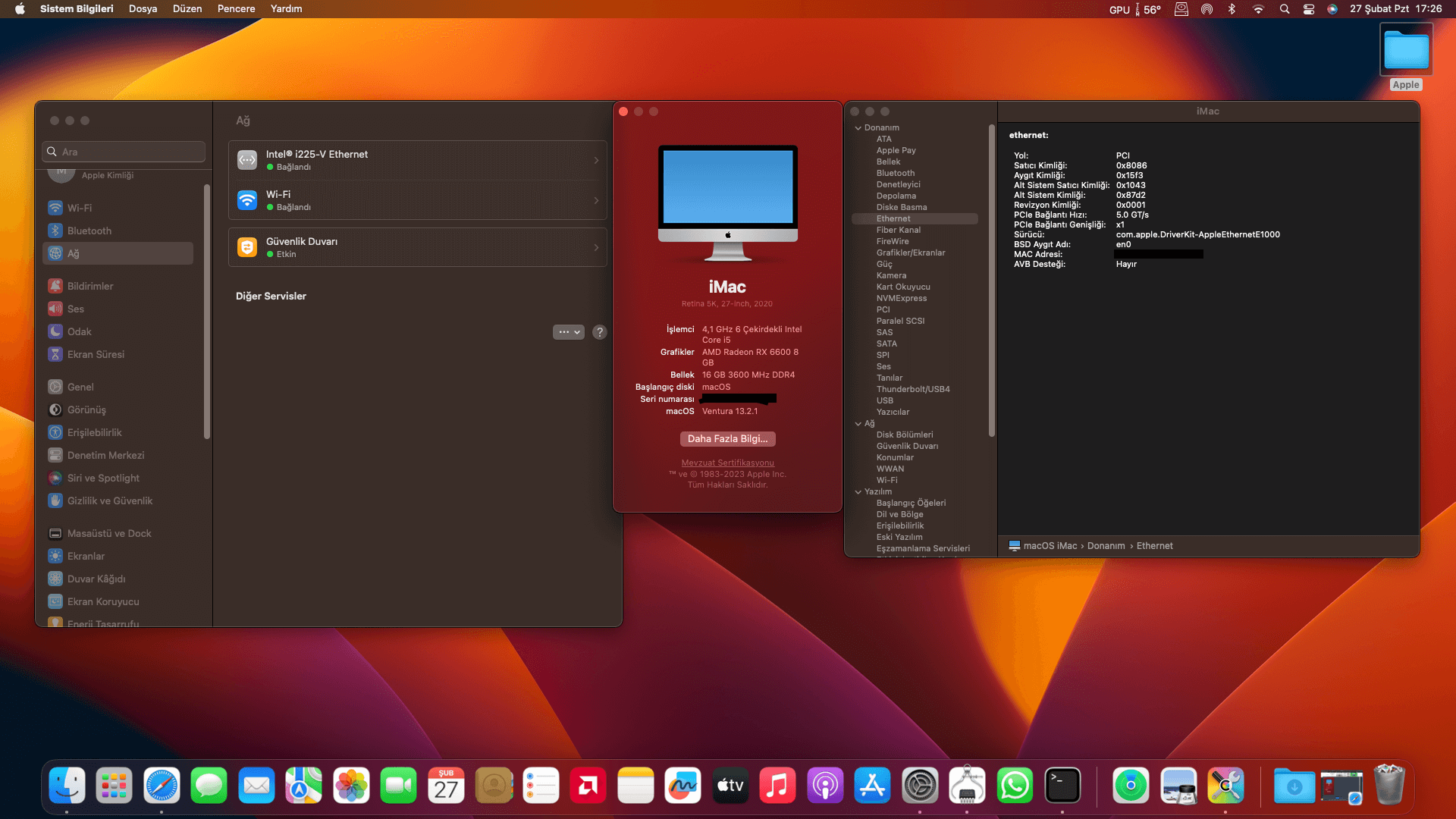
Detail Author:
- Name : Prof. Douglas Grimes
- Username : rbarrows
- Email : lamont.williamson@yahoo.com
- Birthdate : 1983-04-28
- Address : 88891 Gleason Motorway Suite 556 Kobyborough, MA 48711
- Phone : +1-480-678-3980
- Company : Jenkins, Bode and Cole
- Job : House Cleaner
- Bio : Nesciunt quia ad in commodi iure. Perspiciatis qui aspernatur commodi nobis. Quis aperiam ducimus est eum. Odit voluptatem quia ab quia nemo ducimus.
Socials
tiktok:
- url : https://tiktok.com/@finn.towne
- username : finn.towne
- bio : Delectus quam repellat eum distinctio.
- followers : 5358
- following : 1714
instagram:
- url : https://instagram.com/towne1989
- username : towne1989
- bio : Fugiat a temporibus ut. Et labore autem quidem repudiandae facilis enim tempore.
- followers : 233
- following : 2695
facebook:
- url : https://facebook.com/townef
- username : townef
- bio : Minus id molestias nulla saepe quis. Impedit et ducimus et.
- followers : 6190
- following : 2196