Have you ever found yourself locked out of your Android phone after a factory reset? It's a rather common problem, actually, and it can feel quite frustrating. You reset your device, expecting a fresh start, and then suddenly, you're asked for a Google account you just can't recall. This security measure, known as Factory Reset Protection (FRP), is meant to keep your phone safe if it ever gets lost or stolen, but it can certainly cause a big headache for the rightful owner.
That feeling of being stuck on the Google account verification screen is, well, pretty isolating. Your phone, which holds so much of your daily life, becomes just a brick. You might feel a bit helpless, wondering how you'll ever get back to your apps, your contacts, and everything else that makes your phone yours. It's a situation many Android users have faced, and it often leads to a search for a way around this digital barrier.
This is where solutions like addrom come into the picture. It’s a tool that can help you get past that Google verification lock, giving you back control of your device. We’ll talk about what addrom is, how it helps, and how you might use it to solve this tricky problem. So, if you're looking for a way to get your Android phone working again after an FRP lock, you're in a good spot.
Table of Contents
- What is FRP Lock and Why It Matters
- Introducing Addrom: Your Key to Access
- Getting Started with Addrom Bypass
- Important Considerations for Addrom
- Frequently Asked Questions About Addrom
- Regaining Control of Your Android
What is FRP Lock and Why It Matters
Factory Reset Protection, or FRP, is a security feature built into Android devices, starting with Android 5.1 Lollipop. It’s basically a way to make sure that if your phone is wiped clean, it can't just be used by anyone who picks it up. This security layer is a big deal, particularly if your phone ever goes missing. It means that after a factory reset, the device will ask for the Google account credentials that were last synced to it. Without those details, the phone stays locked, which is a good thing for security, but it can be a real pain if you're the one who forgot the password.
The Purpose of FRP
The main idea behind FRP is to prevent unauthorized access to your device. If a thief steals your phone and tries to factory reset it to use it, they will hit this FRP wall. They won't be able to get past the Google verification screen without the original account details. So, in a way, it makes stolen phones less appealing to steal, which is rather good for everyone. It really does add a layer of protection, making your personal information safer, you know?
When You Might Encounter FRP
You might run into the FRP lock in a few common situations. The most typical one is when you perform a factory reset on your own phone and then, for whatever reason, you can't remember the Google account login details. This happens more often than you might think, especially if you have multiple Google accounts or haven't logged into that specific one in a long time. Another time you might see this is if you buy a used phone and the previous owner didn't remove their Google account before resetting it. In either of these cases, you are left with a device that you cannot use, and that's where a solution is needed, very much so.
- Noelly Emily
- What Happened To Richard Taubman
- %D8%B3%D9%83%D8%B3%D9%8A
- Catharine Daddario
- Erome Shopie Rain
Introducing Addrom: Your Key to Access
When you're stuck on that Google account verification screen, feeling a bit lost, addrom comes in as a potential way out. It’s an application that has been put together to bypass the Factory Reset Protection (FRP) lock on many Android smartphones. Think of it as a specialized tool, a sort of shortcut, that helps you get around that particular security measure. It really aims to simplify a process that can otherwise seem incredibly complex and out of reach for most people.
How Addrom Helps
The main way addrom helps is by allowing you to unlock the Google verification lock. It lets you regain access to your phone without having to go through a lot of complicated steps. It works by using what are called "frp apps & shortcuts." These are specific methods and applications that addrom employs to get past the security check. Once the FRP lock is successfully removed, the Google credentials that were previously linked to the phone are also cleared. This means you can then set up the phone with a new account, or your own, and start using it again just like you would a new device. It’s a pretty direct approach to a tough problem, you know?
Addrom is specifically designed to deal with that frustrating moment when you're stuck on the Google account verification screen. It helps when you've done a factory reset and your phone is asking for the original Google account that was connected to it. The tool aims to make the process of getting back into your phone much simpler than trying to figure out some long, drawn-out technical procedure. It’s a solution for those who just want to get their phone working again, rather quickly.
The Addrom Advantage
One of the big advantages of addrom, for many users, is its straightforward approach. It offers a way to bypass the FRP lock on Android devices without requiring a deep technical background. The whole point is to make regaining access to your Android device possible, even if you’ve forgotten your Google account details. It’s an unofficial tool, yes, but it serves a very specific purpose for people who find themselves in this difficult spot. This means it provides a path to using your phone again when other options seem limited, which is a rather good thing to have.
It's worth noting that addrom is often talked about as being simpler to use than some other methods out there. While there might be even simpler alternatives, addrom itself simplifies what would otherwise be a very challenging task. It gives you a clear path to follow, which is a real benefit when you’re feeling desperate to get your phone back. So, if you are looking for an addrom frp bypass, you will probably be pleased to know that addrom is an app that was put together to bypass an Android phone or device’s factory reset protection. It really does help in a pinch, that's for sure.
Getting Started with Addrom Bypass
If you've decided that addrom might be the right solution for your locked Android device, the next step is usually figuring out how to get it and then use it. This part of the process involves finding the right version of the application and then following the instructions to make it work on your phone. It’s not always a single click, but the goal is to make it as easy as possible for someone who is already in a tricky situation, and that's a good thing, you know?
Finding and Downloading Addrom
To start, you will need to download the addrom frp bypass apk. Since addrom is an unofficial tool, you won't find it on official app stores like Google Play. This means you'll typically look for it on various tech websites or forums that specialize in Android tools and solutions. When you're looking to download any application from outside official stores, it's always a good idea to be careful and make sure you are getting it from a reputable source. There are many sites that offer the addrom frp bypass apk for free, and finding a trustworthy one is the first important step. Just take your time and check things out, that’s all.
Once you find a source you feel good about, you can download the addrom frp bypass apk file to your computer or directly to another accessible device. From there, you'll likely need to transfer it to your locked Android phone, often using a USB cable. This whole process of getting the file onto your device is a pretty standard part of using tools like this. You just need to follow the prompts and make sure the file is ready for installation, which is usually straightforward, actually.
Using Addrom Step-by-Step
After you have the addrom apk on your device, the next part is using it to bypass the FRP lock. The good news is that there are usually step-by-step guides available that show you how to bypass a Google account or FRP lock on Samsung or other Android devices using addrom. These guides are really helpful because they break down what can seem like a complex task into manageable pieces. They will walk you through the process, often involving specific actions on your phone to activate the bypass. It's a bit like following a recipe, where each step leads you closer to your goal.
These instructions will typically show you how to open the addrom application on your locked phone, perhaps through a specific sequence of taps or by using certain shortcuts that are built into the Android system. The addrom bypass then works its magic, using its design to get past the Google verification screen. The idea is that you don't need to be a tech wizard to do this; you just need to follow the directions carefully. This article, for example, aims to provide a thorough guide on how to download, install, and use addrom bypass to remove Google FRP. So, you can usually find plenty of help to get through it, you know.
Important Considerations for Addrom
While addrom offers a helpful way to deal with FRP locks, it’s always good to keep a few things in mind. As mentioned, addrom is an unofficial tool. This means it’s not something you’d get from Google or your phone manufacturer. Because of this, it's really important to get it from a source you trust, as there are always risks when downloading software from less official places. You want to make sure you're getting the real thing and not something that could cause other problems for your phone, which is a sensible approach, you know.
Also, remember that technology changes. What works today might need an update tomorrow. Android versions are always evolving, and Google often updates its security features. This means that an addrom version that works for one phone or one Android version might not work for another. So, it’s a good idea to check if the version of addrom you are looking at is compatible with your specific device and its Android operating system. This helps make sure you have the best chance of success, which is something everyone wants, isn't it?
It’s also worth considering that while addrom is a solution, there might be other ways to approach the problem. The information we have does say that there are alternatives, and sometimes even simpler ones than addrom. For instance, some people might prefer to try official methods first, like recovering their Google account, before looking into bypass tools. Every situation is a bit different, and what works best for one person might not be the ideal choice for another. It’s all about finding the right path for your particular needs, and that’s a pretty personal decision, you know.
Frequently Asked Questions About Addrom
People often have a few questions when they first hear about tools like addrom. Here are some common things people wonder about, trying to get a clearer picture of how this kind of solution works.
What exactly is an FRP lock on an Android phone?
An FRP lock is a security feature on Android devices that activates after a factory reset. It makes sure that if someone resets the phone, they still need to enter the Google account details that were previously connected to that device to use it again. This is a way to stop unauthorized people from using a phone that isn't theirs, which is a good thing for security, as you can imagine.
Can addrom really help me get back into my phone if I forgot my Google account?
Yes, that’s the main purpose of addrom. It’s designed to bypass the Google verification lock, which is what you see when you're stuck on the Google account screen after a reset. It helps users regain access to their Android devices even if they can’t remember their login details. It uses specific methods to get around that security check, which is quite helpful for people in that situation, you know.
Is addrom difficult to use for someone who isn't very tech-savvy?
The aim of addrom is to make the process as straightforward as possible. It’s often described as being much simpler to use than trying to figure out complex technical steps on your own. Many guides are available that provide step-by-step instructions on how to use addrom to bypass the FRP lock. So, even if you’re not a tech expert, you can usually follow along and get your phone working again. It really tries to be user-friendly, which is a big plus for many people, honestly.
Regaining Control of Your Android
Coming across an FRP lock on your Android phone can certainly feel like hitting a wall. It’s a moment when your device, which is usually so helpful, suddenly becomes unusable. The good news is that solutions like addrom exist to help you get past this hurdle. It provides a pathway to unlock that Google verification screen and get back into your phone, allowing you to use it as you normally would. The addrom bypass allows you to unlock Google verification lock and regain access to the phone by using frp apps & shortcuts without following any complicated process. It’s a tool that aims to put the control back in your hands, which is a rather good feeling, you know.
Remember, getting your phone back means you can start fresh. Once the FRP lock is removed, those old Google credentials will also be gone from the device, letting you set up your phone with a new account or your current one. This means you can get back to all the things you do with your phone, from connecting with friends to managing your day. If you’re looking for more information on how to manage your Android device’s security, you can learn more about phone security on our site. We also have information on how to troubleshoot common Android issues, which might be helpful for you.
So, if you’re dealing with a locked Android phone, exploring addrom as a solution could be a very sensible next step. It’s a direct way to solve a frustrating problem, helping you to bypass the FRP lock and get back to using your device without too much fuss. It really does offer a practical way forward for many users, and that's something to think about.
Related Resources:
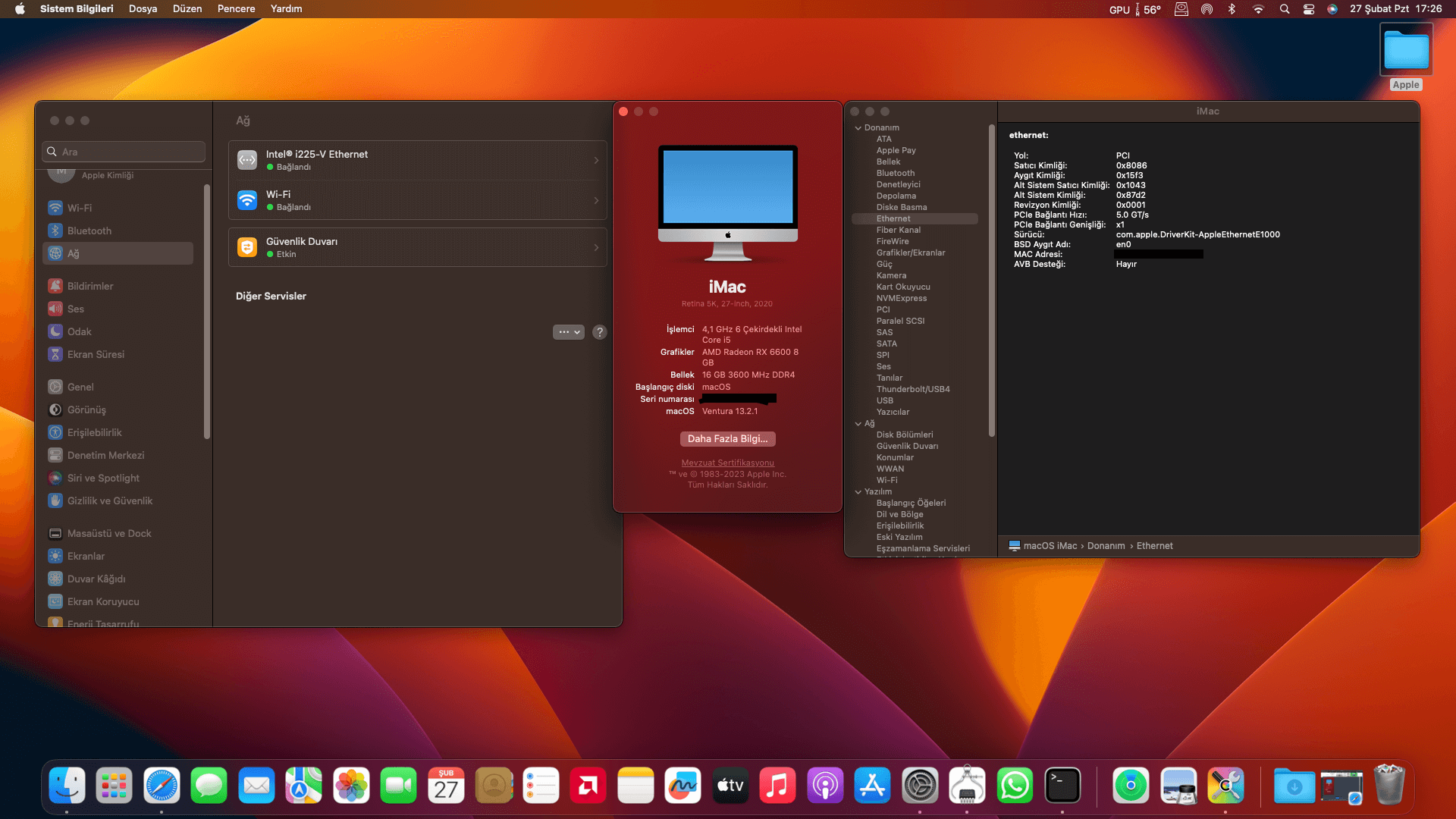
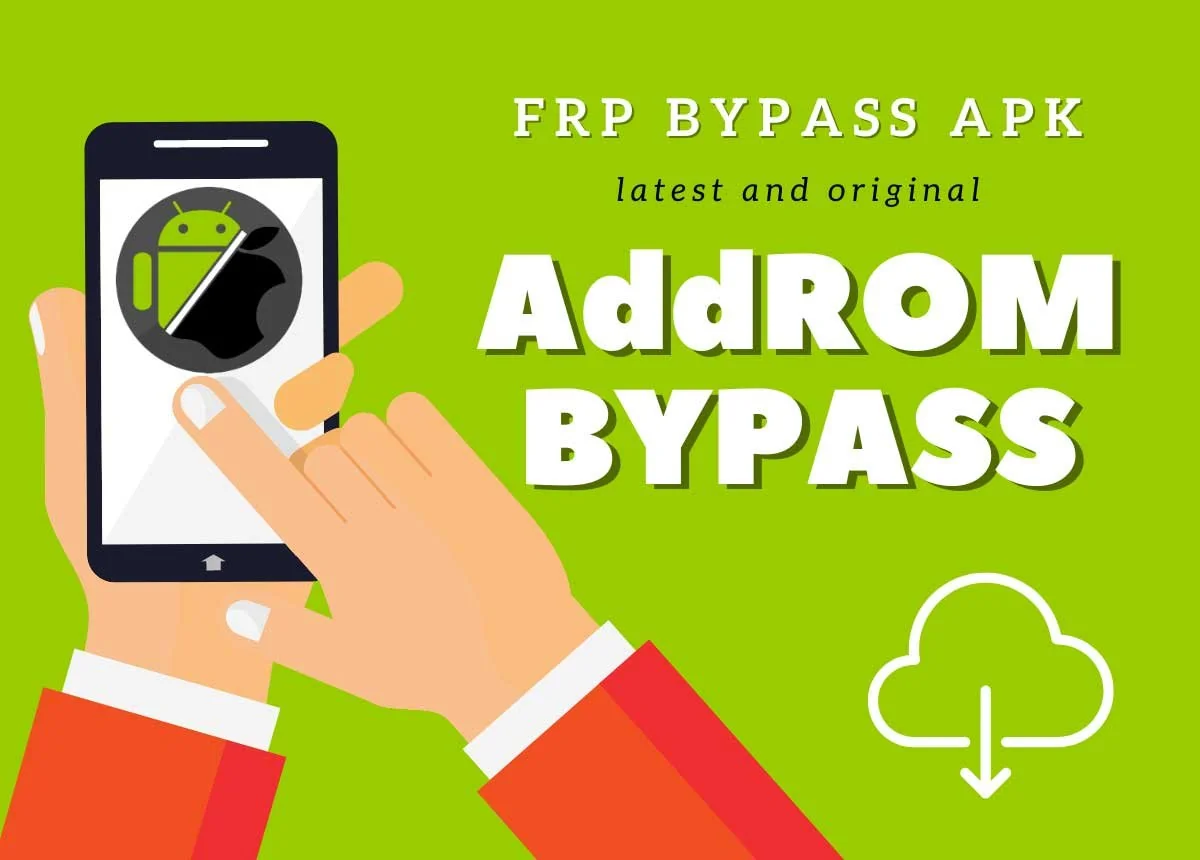

Detail Author:
- Name : Kaycee Braun
- Username : bwhite
- Email : kyler85@kuvalis.com
- Birthdate : 1998-07-13
- Address : 682 Dooley Fields Hettingerstad, LA 94205-9174
- Phone : 320.471.4240
- Company : Hodkiewicz, Raynor and Becker
- Job : Medical Sales Representative
- Bio : Voluptates ex nemo ipsa modi a. Animi consequatur expedita ut saepe laborum accusantium exercitationem. Perspiciatis laboriosam deleniti ex. Eligendi rerum nulla consequatur et qui.
Socials
tiktok:
- url : https://tiktok.com/@allan_kuvalis
- username : allan_kuvalis
- bio : Temporibus occaecati consequatur fuga qui quisquam.
- followers : 3151
- following : 2976
instagram:
- url : https://instagram.com/allan_kuvalis
- username : allan_kuvalis
- bio : Et odit est et. Sint nihil ut recusandae doloribus incidunt. Nobis atque tempora fuga et.
- followers : 4544
- following : 1440
linkedin:
- url : https://linkedin.com/in/kuvalisa
- username : kuvalisa
- bio : Maxime ipsa architecto est error.
- followers : 2988
- following : 505
twitter:
- url : https://twitter.com/akuvalis
- username : akuvalis
- bio : Qui ut nam quidem illo dolorem. Culpa distinctio voluptas odit repellat. Autem enim corrupti nam repudiandae.
- followers : 5160
- following : 1956
facebook:
- url : https://facebook.com/allan.kuvalis
- username : allan.kuvalis
- bio : Non dolor distinctio sit ut totam.
- followers : 6492
- following : 2989