Have you ever found yourself locked out of your Android phone after a factory reset? It's a common situation, really. You might have forgotten the Google account details that were previously linked to the device, and suddenly, you cannot get past the verification screen. This can feel quite frustrating, and you might wonder what steps you can take. This is where a tool like addrom comes into the picture, offering a way to move past this particular hurdle. It's about getting back into your phone when that Google check stops you cold.
The system that causes this lockout is called Factory Reset Protection, or FRP. It's a security measure Google put in place to keep your device safe if it ever gets lost or stolen. In essence, it makes sure that only the true owner can use the phone after a reset. However, sometimes, honest users find themselves caught by this very system. So, when you reset your phone and it asks for the original Google account linked to it, that's FRP at work.
For those moments, addrom offers a solution. It is, in a way, a specialized application or a tool that helps bypass this specific lock. The main goal of addrom is to let you regain access to your phone without needing those forgotten Google credentials. It’s a method to get your device usable again, especially when you are stuck on that Google account verification screen. This kind of help can be quite valuable for many Android phone users.
Table of Contents
- Understanding FRP Lock on Android
- What addrom Is and How It Works
- The addrom Bypass Process
- Key Benefits of Using addrom
- Accessing addrom Tools and Files
- Who Can Use addrom?
- Important Considerations for addrom Users
- Frequently Asked Questions about addrom
Understanding FRP Lock on Android
Factory Reset Protection, or FRP, acts as a security layer for Android devices. It was put in place to prevent unauthorized access after a phone has been wiped clean. Basically, if someone takes your phone and tries to factory reset it, they won't be able to use it unless they know your Google account information. This is a good thing for security, protecting your personal data, you know?
The challenge comes when the legitimate owner forgets their own Google account details. Perhaps you bought a used phone and the previous owner didn't remove their account properly. Or, maybe you simply cannot remember the password for an old account that was on your device. When you try to set up the phone again, it asks for those old credentials. If you cannot provide them, the phone remains locked. It's a bit of a catch-22 situation, actually.
This lock is tied directly to the Google account that was active on the device before the reset. It's a strong security measure, and it means that without the right login, the phone is more or less unusable. Many people find themselves in this spot, looking for a way to get their phone working again. The FRP lock is a very specific barrier that stops device use until the correct Google account is put in. This is where a tool like addrom aims to help. It provides a path around this particular security feature.
- Chris Evans Dick Pic
- Kalogeras Sisters House Location Google Maps
- Evgeniyalvovna
- Sophie Okonedo Husband
- Vegamoviesdo
What addrom Is and How It Works
Addrom is an application, quite literally, that can bypass the Factory Reset Protection lock on many Android smartphones. It's a tool designed to perform FRP bypass only on Android devices. This means its main purpose is to help you get past that Google account verification screen when you are stuck. It provides a way to unlock the Google verification lock and regain access to your phone. Users can, in fact, regain access to their Android devices even if they forget their Google credentials. It’s a solution for a specific problem.
The way addrom works is by using special FRP apps and shortcuts. It does this without asking you to follow any complicated process. This makes it a pretty straightforward option for many users. Once the FRP lock is removed using addrom, the Google credentials that were previously linked to the device will also be gone. This allows you to set up the phone as if it were brand new, putting in your own current Google account, or no account at all, if you wish. It's a way to clean the slate, so to speak.
It's important to know that addrom is an unofficial tool. It was developed to bypass Google's Factory Reset Protection on Android devices. This means it is not endorsed or supported by Google. However, for people who are locked out of their own devices, it offers a practical path forward. It provides APK files that allow you to unlock your device. If you are here looking for addrom FRP bypass information, you will be pleased to know that addrom is an app developed to bypass an Android phone or device’s factory reset protection. It is, you know, quite specific in its function.
The addrom Bypass Process
The addrom bypass allows you to unlock the Google verification lock. It lets you regain access to your phone by using specific FRP apps and shortcuts. The process itself is not meant to be complicated. Instead, it aims for simplicity, helping users get their devices back quickly. You don't need to be a tech expert to understand the general idea behind using it. It's more about following some clear instructions, apparently.
To use addrom, you typically need to download the addrom FRP bypass APK. This file contains the necessary application to start the bypass procedure. Once you have this file, you can learn step-by-step how to bypass the Google account or FRP lock. This applies to many Android phones, including Samsung devices. The process involves installing and running the application on your locked device, or sometimes on a computer connected to your device. It’s a method that works by targeting the specific software mechanisms of the FRP lock.
After the addrom tool has done its job, the FRP lock is removed. This also means that the previous Google credentials are no longer linked to the phone. You can then proceed to set up your Android device as if it were a new phone. This might involve creating a new Google account or signing in with one you already use. The goal is to provide a clean slate for the device, letting you use it freely again. It’s a very practical approach for those who are stuck.
Key Benefits of Using addrom
One of the main benefits of using addrom is its ability to help users regain control of their devices. When you forget your Google account password after a reset, your phone becomes unusable. Addrom provides a way around this, allowing you to access your device again. This is a huge relief for anyone who finds themselves in such a predicament. It means your phone doesn't become a useless piece of hardware, which is a big plus.
Another important benefit is the simplicity of the process. The addrom bypass aims to be user-friendly, not requiring complicated steps. It uses specific apps and shortcuts to get the job done efficiently. This makes it accessible to a wider range of people, even those who are not particularly tech-savvy. You just need to follow the provided instructions, which is quite helpful for many. It takes away a lot of the stress that can come with being locked out.
Furthermore, addrom is designed to work on many Android smartphones. This broad compatibility means that a lot of users, regardless of their specific Android model, might find it useful. It's a tool that addresses a common problem across a wide array of devices. The fact that it helps remove the linked Google credentials once the FRP is bypassed is also a significant advantage. This gives you a fresh start with your device, allowing you to set it up with your current account details. It's a very direct solution to a very specific problem.
Accessing addrom Tools and Files
Addrom is not just an application; it is also a website. This website offers firmware and guides to bypass FRP locks on Android devices. It's a central place where users can find the resources they need. This makes it easier for people to get started with the bypass process. The website provides the necessary APK files that allow you to unlock your device. So, if you're looking for the tool, the website is where you would typically begin your search. It's a pretty useful resource, honestly.
To get the addrom FRP bypass APK, you would visit the addrom website. There, you can download the file for free. This direct access to the necessary tools is convenient for users who need a quick solution. The website also provides step-by-step guides. These guides explain how to use the downloaded APK files to bypass the Google account or FRP lock on your specific Android device, like a Samsung phone. This comprehensive approach means you get both the tool and the instructions on how to use it, which is very helpful.
The availability of these resources online means that people can access them whenever they need them. It’s a way for users to take control of their situation when they are locked out. The addrom website acts as a hub for these bypass tools and information. It's all about providing the means to get past that Google verification screen. This makes the entire process more manageable for the average user, you know, when they are trying to fix their phone.
Who Can Use addrom?
Addrom is a tool for Android device owners who are stuck on the Google account verification screen. This happens after a factory reset, especially if they cannot remember the original Google account details. So, anyone who finds themselves in this specific situation is the target user for addrom. It's for people who need to regain access to their own phones. This includes users of various Android smartphones, as addrom is designed to work on many different models. It's quite a broad reach, actually.
The tool is particularly useful for those running Android 9.0 and above. The addrom website specifically mentions offering firmware and guides for FRP locks on devices with these Android versions. This means if you have a newer Android phone that's locked, addrom could be a relevant solution for you. It addresses the ongoing need for FRP bypass methods as Android versions evolve. This makes it a current and helpful option for many modern smartphone users. It's a solution that keeps up with the times, more or less.
Basically, if you've reset your phone and it's asking for a Google account you cannot provide, addrom is something you might consider. It’s developed to bypass an Android phone or device’s factory reset protection. This makes it a go-to for individuals facing this very specific lockout issue. It is for people who want to avoid complicated processes and just get their phone working again. It's about providing a straightforward path to regain device access. You can learn more about FRP bypass solutions on our site, and also find information relevant to Android device troubleshooting here.
Important Considerations for addrom Users
When thinking about using addrom, it's important to remember its nature. It is an unofficial tool designed to bypass Google’s Factory Reset Protection. This means it operates outside of Google's official support channels. Users should be aware of this distinction. It is a solution developed by third parties to address a specific user need. This is a key point to keep in mind as you consider its use. It’s not something you would find on the Google Play Store, for example.
While addrom aims to be simple, like your typical app, understanding the steps involved is still important. Learning step-by-step how to bypass the Google account or FRP lock using addrom is advised. The addrom website provides guides for this purpose. Following these instructions carefully helps ensure the process goes smoothly. It’s about being informed and taking the right actions for your specific device. A bit of carefulness always helps, anyway.
Ultimately, addrom serves a very specific function: to help users regain access to their Android devices when stuck on the Google account verification screen. It provides APK files that allow you to unlock your device. This tool is for those moments when you reset your phone and it asks for the original Google account linked, and you cannot provide it. It offers a practical way to resolve this lockout situation, providing a path to get your phone working again. You can often find general information about Android security and features on resources like Android's official website.
Frequently Asked Questions about addrom
What does addrom do for my Android phone?
Addrom helps you get past the Google verification lock on your Android phone. This happens when you reset your device and cannot remember the Google account details it asks for. It lets you regain access to your phone without those original credentials, which is quite helpful.
Is addrom difficult to use for FRP bypass?
No, the addrom bypass is designed to be straightforward. It uses specific FRP apps and shortcuts without requiring a complicated process. You can download the addrom FRP bypass APK for free, and there are guides to help you learn step-by-step how to use it.
Can addrom remove the Google account from my phone permanently?
Yes, once the FRP lock is removed using addrom, the Google credentials that were previously linked to the device will also be gone. This allows you to set up your phone with a new Google account or use it without one, providing a fresh start for your device.
Related Resources:
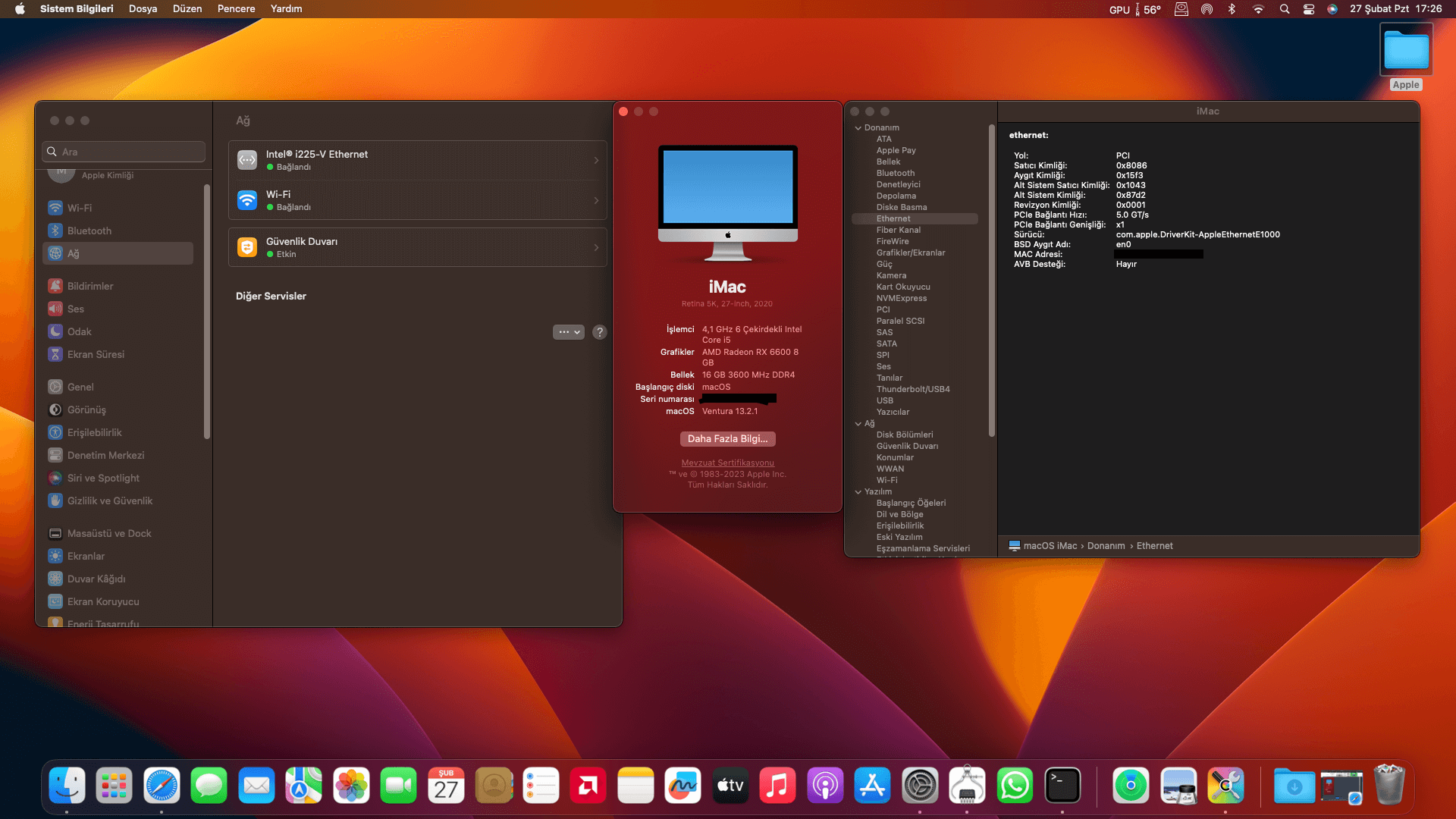
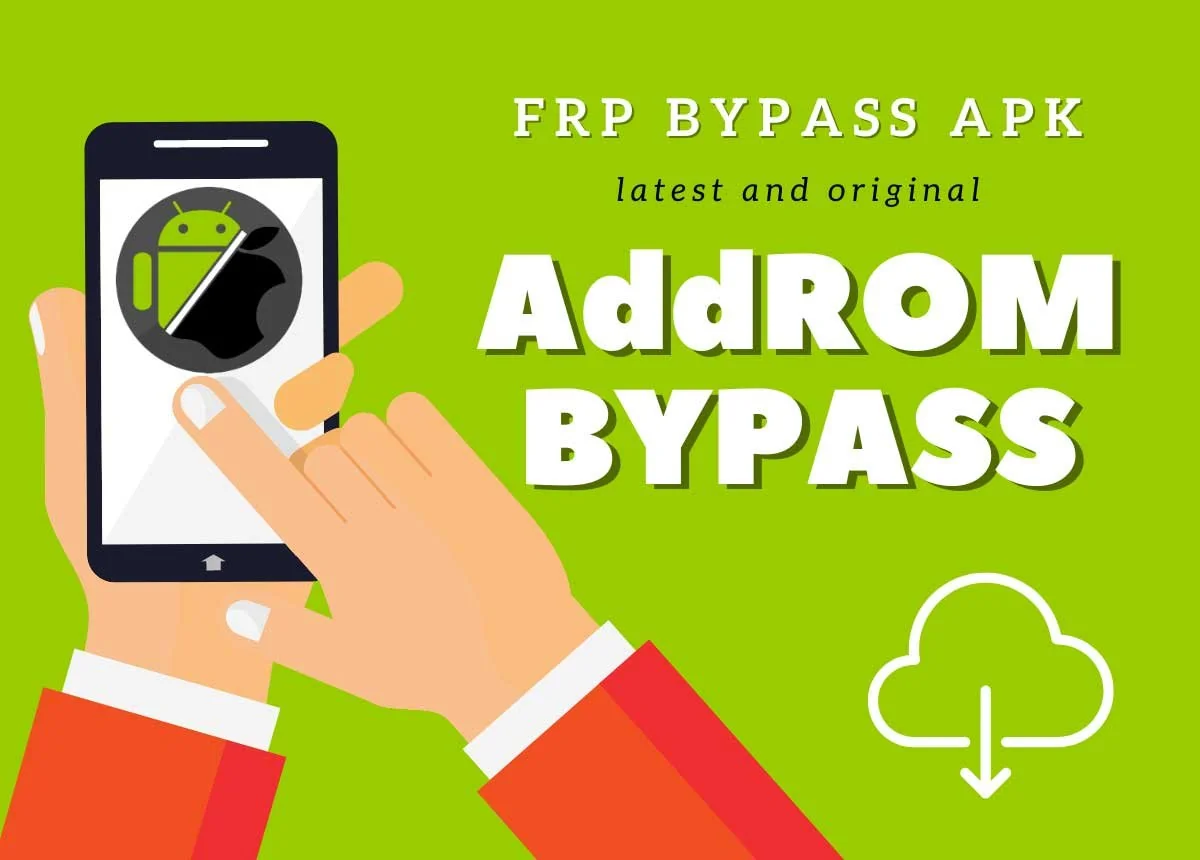

Detail Author:
- Name : Dr. Hailee Hansen Sr.
- Username : vrunolfsdottir
- Email : evie.mcclure@wolf.com
- Birthdate : 1970-12-17
- Address : 272 Oberbrunner Canyon Apt. 667 East Rossietown, WY 10694
- Phone : (878) 969-7888
- Company : Corkery-Hartmann
- Job : Computer
- Bio : Necessitatibus necessitatibus eveniet voluptatem incidunt placeat dolorum. Reiciendis sapiente dolores sit iure sunt minus.
Socials
instagram:
- url : https://instagram.com/rwalter
- username : rwalter
- bio : Eius magnam vitae molestiae ut qui voluptas voluptatem amet. Maiores id aut eveniet nam amet.
- followers : 3054
- following : 667
twitter:
- url : https://twitter.com/rhiannawalter
- username : rhiannawalter
- bio : Doloribus necessitatibus et dolor nisi architecto. Excepturi beatae sunt est. Cupiditate nobis sunt soluta fuga beatae est repellendus.
- followers : 3774
- following : 2354
tiktok:
- url : https://tiktok.com/@rhianna_walter
- username : rhianna_walter
- bio : Expedita dicta quod quisquam rerum placeat cupiditate optio.
- followers : 1636
- following : 928
linkedin:
- url : https://linkedin.com/in/rwalter
- username : rwalter
- bio : Enim inventore voluptas odio dolores sunt.
- followers : 5791
- following : 2153